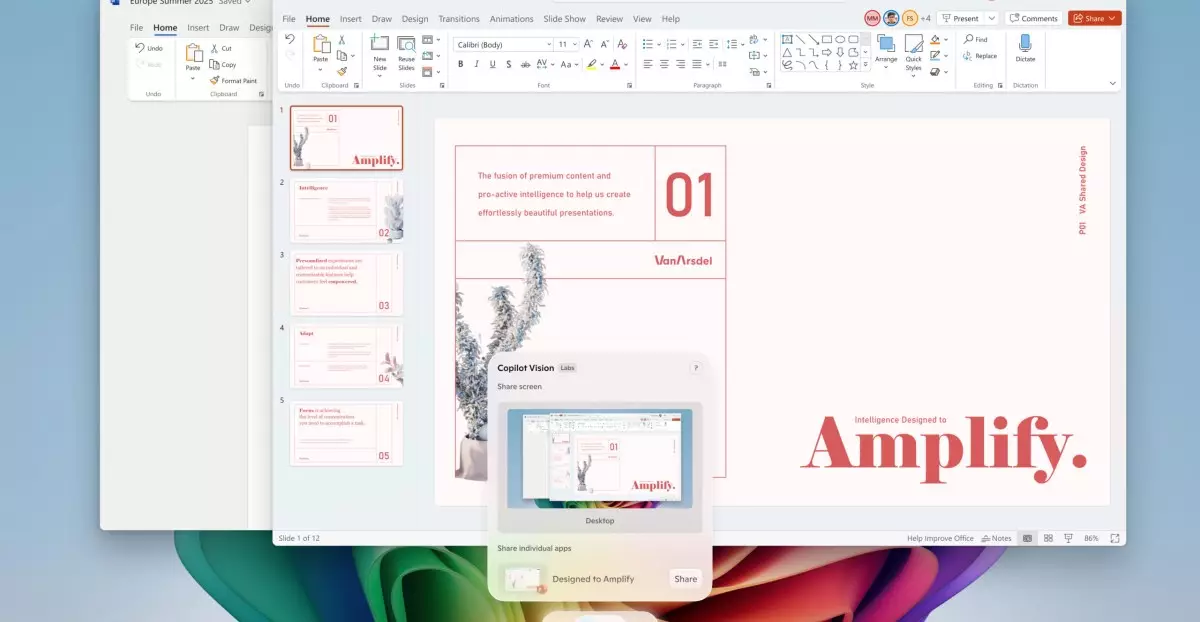Microsoft’s latest AI enhancements for Windows 11 mark a significant leap toward integrating intelligent automation into everyday computing. Central to this revolution is the introduction of Copilot Vision, an advanced feature that transforms how users interact with their screens. Instead of static commands or manual searches, users are now empowered with an AI that can analyze and interpret everything on their display, opening new horizons for efficiency and convenience.
This innovation signifies more than a simple feature update; it reflects a fundamental shift in user-computer interaction. The AI’s ability to understand visual content across multiple applications enables seamless multitasking. Whether you’re trying to identify objects in an image, understand complex data visualizations, or gather contextual insights from open web pages, Copilot Vision acts as an intelligent assistant that deciphers and responds to your natural language requests. This elevates user experience, making technology feel more intuitive and human-centric.
Despite the initial rollout being gradual, Microsoft’s commitment to democratizing this powerful tool indicates a bold vision—one where AI not only augments productivity but also enhances accessibility. The fact that users can query their screens aloud—even amidst multiple open windows—demonstrates a move toward more conversational, less burdensome computing. Nonetheless, considering the sophistication of AI, questions about privacy and security remain unavoidable. It’s crucial that Microsoft maintains transparent data practices as these tools become more deeply embedded in daily workflows.
Exclusive Features for Power Users: A New Level of Customization and Automation
While Microsoft ensures that basic AI capabilities are accessible to all Windows 11 users, it reserves a suite of advanced features for those equipped with Snapdragon-powered Copilot Plus devices. This strategic segmentation hints at a future where premium hardware unlocks more complex, embedded AI functionalities. For these users, the AI agent within the Settings app becomes an indispensable tool, enabling natural language searches and automatic task execution.
This development signifies an empowering shift toward smarter, context-aware computing. Imagine asking your PC to “enable quiet hours” or “connect Bluetooth device,” and having it execute the command flawlessly. The ease of use dramatically reduces the barrier for non-technical users, making high-level device management accessible to all. Furthermore, the introduction of “Click to Do”—a feature designed to quickly perform tasks on highlighted content—further exemplifies how AI can streamline activities that were once manual and time-consuming.
Critical analysis, however, must question how much of this convenience may be offset by reliance on AI. Will users become overdependent, losing essential skills in navigating system settings manually? Or will this tool become a crutch that stifles learning? Continually pushing automation to the limits risks creating a passive user base that rarely engages with core system functionalities independently.
Enhanced Creativity and Efficiency Tools: Redefining Digital Creativity
Microsoft’s focus on extending AI into creative applications is both exciting and strategic. Integrations like AI-powered sticker generators in Paint, object selection tools, and AI lighting enhancements in Photos exemplify how the company aims to blend creative freedom with technological sophistication. These features serve a dual purpose: they simplify complex editing tasks and inspire users to explore new forms of digital expression.
This approach resonates deeply with the modern creative professional and everyday user alike. The ability to isolate objects, generate stickers, and adjust lighting with AI tools not only accelerates workflows but also democratizes creative tasks, removing barriers associated with technical skills. However, it also raises questions about originality and authenticity—how will the proliferation of AI-generated content influence notions of creativity? Will users become overly reliant on AI to shape their visual narratives, potentially diminishing the value of human artistry?
Additionally, the “perfect screenshot” feature, which AI-precisely captures content, exemplifies a broader trend of enhancements that aim to make mundane tasks effortless. These seemingly minor improvements cumulatively contribute to a paradigm where technology not only assists but actively anticipates user needs, making computing more fluid and natural.
The Bigger Picture: AI as an Autonomous Productivity Partner
Overall, Microsoft’s aggressive push toward AI integration within Windows 11 signals a new era—one where the operating system transforms from a passive platform into an autonomous productivity partner. Features like automatic issue fixing, color pickers, and contextual tools are evidence of a future where your device actively supports, guides, and simplifies your digital life.
This shift is not without risks. The reliance on AI-driven automation introduces concerns regarding control, security, and user autonomy. As AI becomes more capable of executing tasks independently, questions about how much decision-making should be delegated to machines intensify. Transparency and user control must be prioritized to prevent a future where users feel displaced or out of the loop.
In essence, Microsoft’s vision positions AI as a core pillar of modern computing—making technology smarter, more adaptable, and ultimately more human-like. The challenge lies in harnessing this power responsibly, ensuring that convenience does not come at the expense of privacy, security, or personal agency. The future, as Microsoft envisions, is one of symbiotic human-AI collaboration—an exciting, promising evolution if managed with care and foresight.