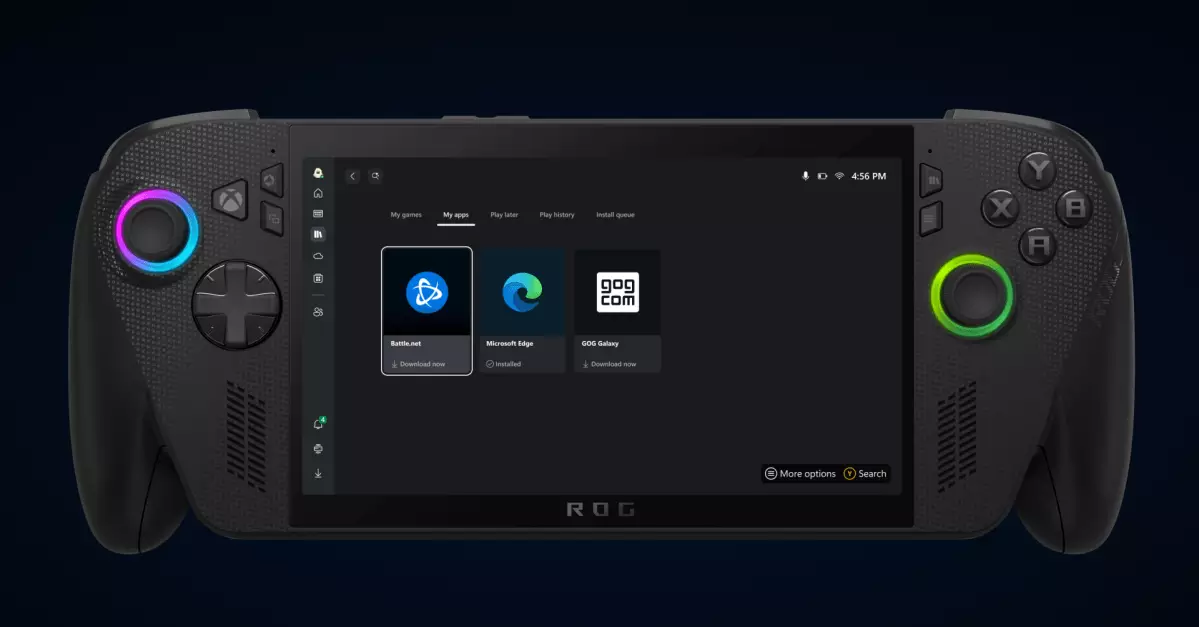In an era where convenience and efficiency are paramount, Microsoft’s latest initiative signals a profound transformation in how gamers interact with their PCs. The newly tested “My apps” feature within the Xbox app on Windows 11 is more than just a user interface tweak—it’s a decisive step toward creating a centralized hub for all gaming and related utilities. This feature aims to streamline the chaotic landscape of multiple storefronts and third-party applications, offering gamers an all-in-one solution that consolidates the diverse ecosystem of gaming tools, browsers, and utilities.
What makes this development particularly compelling is its focus on usability for handheld gaming PCs like the ROG Xbox Ally. In these devices, every second saved from navigating cluttered desktops or multiple app windows translates into a better gaming experience. Microsoft’s vision here is clear: make Windows a more intuitive, game-centric platform, capable of competing with dedicated gaming consoles and simplified devices. This move hints at a future where the line between PC and console gaming blurs further, with Windows evolving into a seamless gaming ecosystem.
A Bold Step Toward Ecosystem Integration
The “My apps” feature signifies more than just convenience; it signals an ambitious attempt by Microsoft to redefine its approach to PC gaming infrastructure. Traditionally, gamers have relied on separate launchers—Steam, Battle.net, Ubisoft Connect, and more—each with their own interfaces and login requirements. By integrating these into a single, unified library within the Xbox app, Microsoft is effectively reducing friction and emphasizing a holistic gaming experience.
There is a strategic intent behind this consolidation. It pushes the narrative that PC gaming does not need to be fragmented. Instead, it can be unified under the familiar, Microsoft-driven Xbox ecosystem, even on devices that prioritize portability over power. By including third-party browsers like Chrome or GOG Galaxy directly within the “My apps” view, Microsoft is expanding beyond gaming to include regular PC utilities, hinting at a future where Windows becomes as much a productivity platform as it is a gaming environment.
Potential and Challenges of a Centralized App Hub
While the concept sounds promising, its execution warrants critical scrutiny. Early tests indicate promising features—installing, launching, and managing third-party apps from within the Xbox app are on the horizon. However, the current beta reveals that not all functionalities operate smoothly. For instance, the failed attempt to install GOG Galaxy exemplifies the potential pitfalls of integrating complex third-party applications into a single interface.
Moreover, this approach raises questions about security, stability, and user privacy. Centralizing diverse applications increases the attack surface and demands robust safeguards to prevent vulnerabilities. Gamers will need to trust that this hub maintains a high level of security, especially when it includes storefronts and utilities from rival platforms.
On the flip side, this initiative could spell a new era of competitive innovation. Microsoft’s push towards making the Xbox app the central hub for PC gaming could challenge other platforms—and even motivate competitors to follow suit. If executed well, this model can drastically reduce the hassle of managing multiple apps, improve discoverability, and foster a more unified gaming community within Windows.
Why This Matters for the Future of PC Gaming
Microsoft’s vision reflects a broader trend: the convergence of gaming, entertainment, and PC utility management within a single, cohesive platform. As gaming hardware continues to evolve—particularly with the rise of portable gaming devices—users demand an interface that can keep up with their on-the-go lifestyles. The “My apps” feature aligns perfectly with this trend, prioritizing accessibility and ease of use for portable and desktop gamers alike.
Additionally, this approach underlines a strategic shift away from proprietary ecosystems vying for dominance. Instead, Microsoft seems to be embracing open standards and third-party integrations, recognizing that user choice and flexibility will ultimately shape the platform’s success. When gamers can seamlessly access Steam, GOG, or browser utilities alongside Xbox titles, it cultivates a more inviting, versatile environment.
Nevertheless, whether this initiative will achieve widespread adoption remains to be seen. It depends heavily on how well Microsoft addresses technical bugs, security concerns, and user feedback. If successful, this could redefine what it means to manage PC games and utilities—making it logically coherent, faster, and more integrated.
The move illustrates a bold confidence in Microsoft’s ability to overhaul traditional desktop paradigms, pivoting towards a holistic, gamer-focused interface that merges convenience with extensive compatibility. Time will tell if this vision becomes mainstream, but one thing’s clear: the landscape of PC gaming is poised for a revolutionary upgrade.