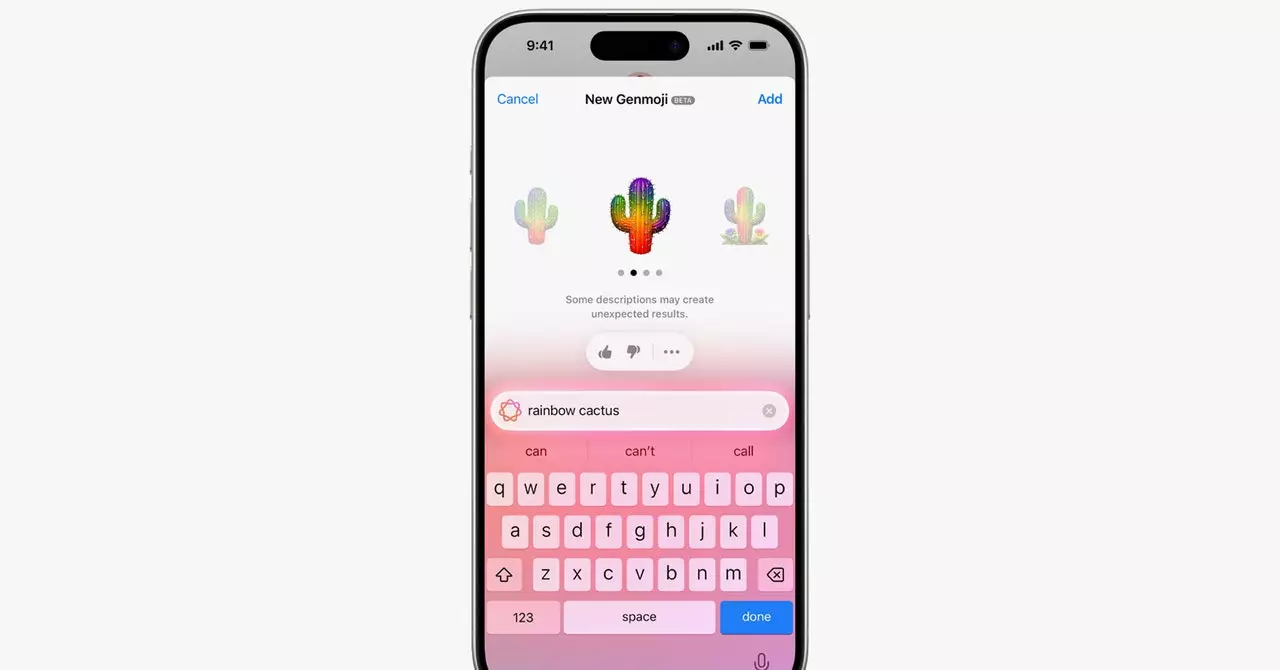In an age where communication is increasingly visual, the role of emojis has evolved from mere embellishments of text to essential tools for expressing emotions and ideas. Apple has recognized the limitations of traditional emoji libraries, which often fail to capture the nuances of our thoughts and experiences. The introduction of Genmoji in iOS 18.2 marks a significant step towards personalizing digital interactions, allowing users to generate custom emojis using text prompts and images.
For years, smartphone users have relied on a static set of emojis available on their devices. While the annual updates bring a handful of new options—like the quirky “face with bags under eyes”—they often leave users wanting more. The conventional emojis can seem generic, failing to express individual personalities or specific situations. This limitation can hinder authentic communication, particularly in an era where conveying feelings through visuals has become commonplace.
Apple’s introduction of Genmoji seeks to address these shortcomings. By leveraging its advanced Apple Intelligence capabilities, Apple has opened the door to a new world of emoji customization. With Genmoji, users can create personalized emojis that reflect their moods, experiences, or even specific moments capture in photos. This innovation empowers individuals to engage in richer, more expressive conversations.
Getting Started with Genmoji
To utilize Genmoji, users need to ensure they have the right software version. The functionality is integrated into iOS 18.2 and iPadOS 18.2, and users should first check their device settings to confirm they are up to date. Navigating to Settings > General > About allows users to verify their software version, ensuring they have access to the latest features. If an update is necessary, following proper backup procedures will prevent any potential data loss during the upgrade.
Once the user is equipped with the necessary software, the next step involves activating Apple Intelligence. This feature is essential to Genmoji and can typically be found enabled by default. Users need to check under Settings > Apple Intelligence & Siri to ensure it is toggled on. However, it is crucial to note that Genmoji is available only on select models, including the iPhone 16 series and iPhone 15 Pro and Pro Max, which limits access for users with older devices.
With the groundwork set, the actual creation process of Genmoji is straightforward. When users find themselves in a messaging window, tapping on the emoji icon brings up the emoji keyboard. The Genmoji feature can be accessed by selecting its distinctive icon, which resembles a pink and blue smiley face with a plus sign. This interface invites users to enter descriptive text prompts, allowing for more tailored emoji results.
For example, typing in a simple phrase can yield a variety of emoji responses that align with the user’s intent. Additionally, Genmoji allows for image-based inputs. Users can create emojis tailored to specific people in their lives by typing prompts that include their names and selecting from contacts. This interactive approach not only enriches the emoji options available but also personalizes them, making the user’s digital dialogue more engaging and relatable.
Refining Emoji Creations
One of the standout features of Genmoji is the ability to refine existing prompts to generate new emoji variations. Users may find joy in experimenting with different descriptors to achieve the perfect emoji representation of their intended message. For instance, changing the prompt from “dog in a birthday hat” to “dog with a birthday cake” results in a fresh array of custom emojis. This iterative process fosters creativity, making the interaction not just functional but also fun.
As digital communication continues to dominate, the way we express ourselves will only become more critical. Genmoji represents a shift towards individualized expression, providing an exciting tool for users looking to enhance their messaging experience. By marrying technology and personal creativity, Apple has once again positioned itself as a pioneer in transforming how we communicate.
The introduction of Genmoji signals that emojis are not merely symbols but can evolve into personalized avatars of our emotions and experiences. As users begin to tap into the full potential of this feature, the possibilities for creative expression are limitless, paving the way for more vibrant and personalized conversations in our digital lives.